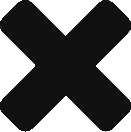yum update error on VSD: Timeout on http://nuage-public-mirror
A common problem we hear from the field is an error when MetroAE attempts to execute a yum update on the VSDs. This takes place during the vsd-deploy phase and results in this error text:
This problem is going to prevent you from moving forward because the vsd-install script hasn’t yet been executed. You don’t have VSDs; You have RHEL servers. ☹ This error usually means that either
- The lab doesn’t have Internet access
or
- The network setup will not allow the VSD to reach the Internet.
If you are in a lab without Internet access, the remedy would be to either set
yum_update: False
or
yum_proxy: your_proxy_url
in your deployment’s common.yml file. But not both. The former will skip the yum update, which is acceptable for a lab deployment. The latter will update using the yum proxy you hav configured in your lab, inside your firewall.
If you have Internet access, this usually means that the VSD or hypervisor settings are preventing traffic from the VSD from reaching the Internet. Common causes of this are:
- Incorrect gateway IP address in your deployment’s vsds.yml file
- Incorrect DNS setting in common.yml
- A network setting in your hypervisor, a.k.a. target server
If you have Internet access in your lab, I would start by logging into the VSD and pinging the gateway, google.com, and so on—the usually network connectivity debug steps.