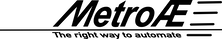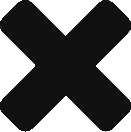Q&A: Command to launch the Docker MetroAE Container
Question In the GitHub repo the DOCKER.md refers to the metroae command being used to launch the container as well as initiate automation deployments and workflows within. How can the container be launched from the command line with command examples? Answer When you run the command: metroae pull The command