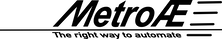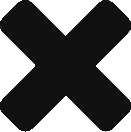Yes, start using MetroAE at any time, as a new or existing client of Nuage Networks.
Getting Started
Your MetroAE host is either a server running docker where you will setup the metroae container, or it is a server running CentOS 7 or RHEL 7 where you will clone the MetroAE GitHub repo. In both cases, you will need to run ‘metroae setup’ on your host.
You can install MetroAE in a Docker Container or using a GitHub clone. Both options will allow you to fully use MetroAE once the setup is completed. Find more information about it within the documentation.
You can also watch this video from our Youtube playlist to learn how to set up the MetroAE container in 6 minutes (link opens externally).
MetroAE will run within the provided container or directly on a host if installing from a GitHub clone. All required packages are included in the provided container. Ansible and required packages are installed on the host if installing from a GitHub clone.
Install
MetroAE supports the deployment of VSD, VSTAT, VSC, NUH, VCIN, VNSUTIL, VRS, and NSGv. For more information, see the Install page or the documentation.
If you’re using the MetroAE Docker container, you specified a local directory during setup-time. You can find the examples in the directory: metroae_data/examples within the directory you specified. If you’re using the GitHub clone, you can find the examples in the examples folder in your workspace. You can also access examples in the GitHub repo here.
MetroAE will execute custom scripts on your behalf using a feature called “hooks”. Hooks are predefined locations that precede specific MetroAE workflows. These commands can be any executable available on the MetroAE host. To find more information about Hooks, take a look at the Hooks and Skip Actions section in the documentation.
When you want a particular workflow to be skipped, you can invoke a skip actions. Skip actions are specified in your deployment file.
To find more information about Skip actions, take a look at the Hooks and Skip Actions section in the documentation.
Upgrade
MetroAE supports the upgrade of VSD, VSC, VSTAT (Elastic Search). For more information, see the Upgrade page or the documentation.
In certain cases, you can use MetroAE to rollback or restore a stand-alone VSD or VSD cluster to its original version outside of the normal upgrade path.
You can find more information about the rollback procedure on the Upgrade page and within the documentation.
General Information
Start with the documentation. You can get assistance if necessary by contacting us via email at [email protected].
To report an issue, please contact us via email at [email protected].
You can encrypt the contents of the credentials.yml file in your deployment using MetroAE’s encryption tool. Use the command metroae tools encrypt credentials. Find more information in the documentation.
There are a few options available to you for gathering debug information:
- There’s an Ansible log file
- When using the container: it’s located in the metroae_data directory, which exists in the folder you specified during setup-time
- When using the GitHub clone: it’s located in the root of your workspace
- You can run your commands with up to 4 “v”s for more verbose output, for example:
metroae install everything -vvvv - You can collect files that are useful for debugging with the following command:
metroae tools collect debugs- The tool collects log, inventory, and deployment files and creates an archive file
- The output can be sent to [email protected] along with a description of the problem