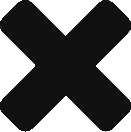Upgrading From 1.1.0 to 1.1.2 version
1.1.0 and 1.1.1 versions of the MetroÆ Docker container were built with a defect that caused them put the UI database inside the container instead of in the data directory on the Docker host. The following procedure details the steps to upgrade the container without losing the data.
Steps:
- Login in to the container using the interactive command ‘metroae interactive’
- Copy the database to the data director ‘cp /source/metro-gui-server/metroae-ui.db /data/metroae-ui.db’
- Exit from the container shell ‘exit’
- Run the the container upgrade comman ‘metroae upgrade-engine’