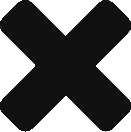Using passwords with special chars
If you have passwords that break the yaml format. i.e. beginning with ! or | etc, they need to be special handled. They can be entered into the credentials.yml deployment file surrounded by quotes. However, due to the way encrypted passwords are processed by MetroAE, this is not sufficient by itself. The reason it fails is because of the special “!vault” yaml tag which Ansible uses which cannot be escaped.
The best way around this is to encrypt your credentials. Specify your password using quotes in the credentials.yml deployment file. There is a script in the nuage-metro/ directory called “encrypt_credentials.py”. Run this and it will ask for a password and encrypt your deployment credentials file with that value. When you run metroae, it will ask for the same password which you have to provide. Alternatively, the password can be set in the environment using “export METROAE_PASSWORD=<pass>” and then it won’t be asked for.