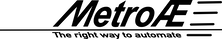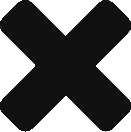MetroAE Services
Get Started
You can get started using MetroAE with just a few steps
Install
You have flexible options for using MetroAE install
Upgrade
You have flexible options for upgrading your deployments with MetroAE
Disaster Recovery
You can use MetroAE to help with your disaster recovery strategy
Health Checks
You can use MetroAE to check the health of your Nuage components
MetroAE Config
You can use MetroAE Config to automate Nuage configuration
The MetroAE community
“Thank you for your support throughout the year. I firmly believe using MetroAE is the correct way to deploy Nuage. It industrializes the process and saves time. Looking forward in the New Year where MetroAE supports standby VSDs.”
Xuong
MetroAE User
“I used Nuage MetroAE to upgrade our lab to the new Nuage version. It took a few hours to run in the background and about half an hour to set up the new VSD license, the overlay, and to check everything. This is a big improvement; in the past, whole days had to be spent installing new Nuage software. The results speak for themselves. We need this!”
Ben
MetroAE User
“Without Metro, it was taking about 1 day to install a full Nuage VSP setup in one pod. With Metro, the initial setup is about 30 minutes but once ready, the install takes approximately 1 hour. In summary, it saves around 7 hours per pod, 26.5 days in total every time there is a new Nuage release. It is indeed saving us a lot of time here, thanks for the initiative!”
Guillermo
MetroAE User
“I really like Metro. It’s great. I use it all the time. I didn’t like it at first, but now that I use it I think it’s fantastic. Now I don’t want to do the work manually.”