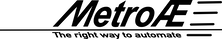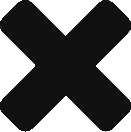vsc_health: Get output of ‘show version’ failed: unable to open shell
We recently saw a user encounter this error when running vsc_health prior to upgrading an existing installation of VSP: unable to open shell. Please see: https://docs.ansible.com/ansible /network_debug_troubleshooting.html#unable-to-open-shell There are several other Forum topics on this error. For example: https://devops.nuagenetworks.net/forums/topic/unable-to-open-shell-error-take-2/. But this case was a bit different. This case was caused by