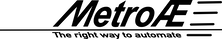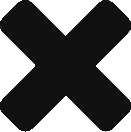Can’t find id_rsa.pub error
We recently had a report of the following error during vsd-predeploy: TASK [vsd-predeploy : Get the public key for the current user] ************************************* fatal: [vsd1.xlelab.lab -> localhost]: FAILED! => {“changed”: true, “cmd”: [“cat”, “~/.ssh/id_rsa.pub”], “delta”: “0:00:00.022623”, “end”: “2018-10-09 10:57:24.514944”, “failed”: true, “msg”: “non-zero return code”, “rc”: 1, “start”: “2018-10-09 10:57:24.492321”,