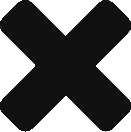vsc_health: Get output of ‘show version’ failed: unable to open shell
We recently saw a user encounter this error when running vsc_health prior to upgrading an existing installation of VSP:
unable to open shell. Please see: https://docs.ansible.com/ansible /network_debug_troubleshooting.html#unable-to-open-shell
There are several other Forum topics on this error. For example: https://devops.nuagenetworks.net/forums/topic/unable-to-open-shell-error-take-2/. But this case was a bit different. This case was caused by a variable in the user’s deployment files.
The normal method for debugging unable to open shell errors is to set ANSIBLE_DEBUG=1 in the environment, re-run the play, then visually parse the ansible.log output. Previously, this exercise revealed problems with packages and so on. In this recent case, however, we found a “Permission denied” error when connecting to the VSC management IP address. We were able to ssh directly to the VSC using default username and password. So, it seemed that Metro was using the wrong credentials.
Looking in
deployments/<deployment_name>/credentials.yml
we found that someone had uncommented and set vsc_custom_password to an incorrect value. Metro was using the wrong password which caused the unable to open shell error. The fix was to comment out vsc_custom_password so that Metro would just use the default.