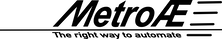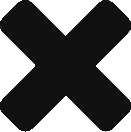Use the command metroae-container wizard to run the wizard, which will automatically walk you through these setup steps to start using MetroAE. You can also Read the Documentation to complete these simple tasks manually.
Get Started with MetroAE
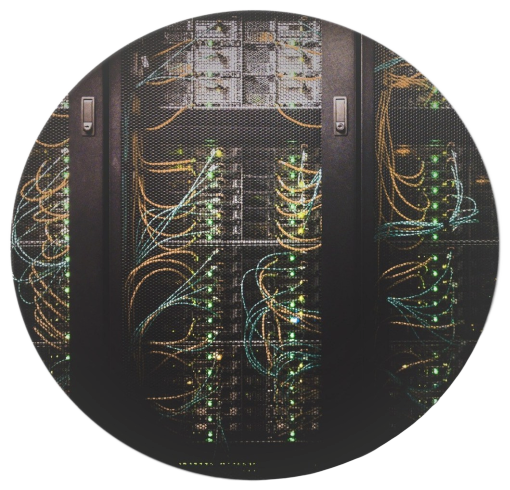
Set up MetroAE Host
We recommend that you dedicate a server or virtual machine for it.

Enable SSH Access
Passwordless SSH must be configured between the host and all target servers, a.k.a. hypervisors.
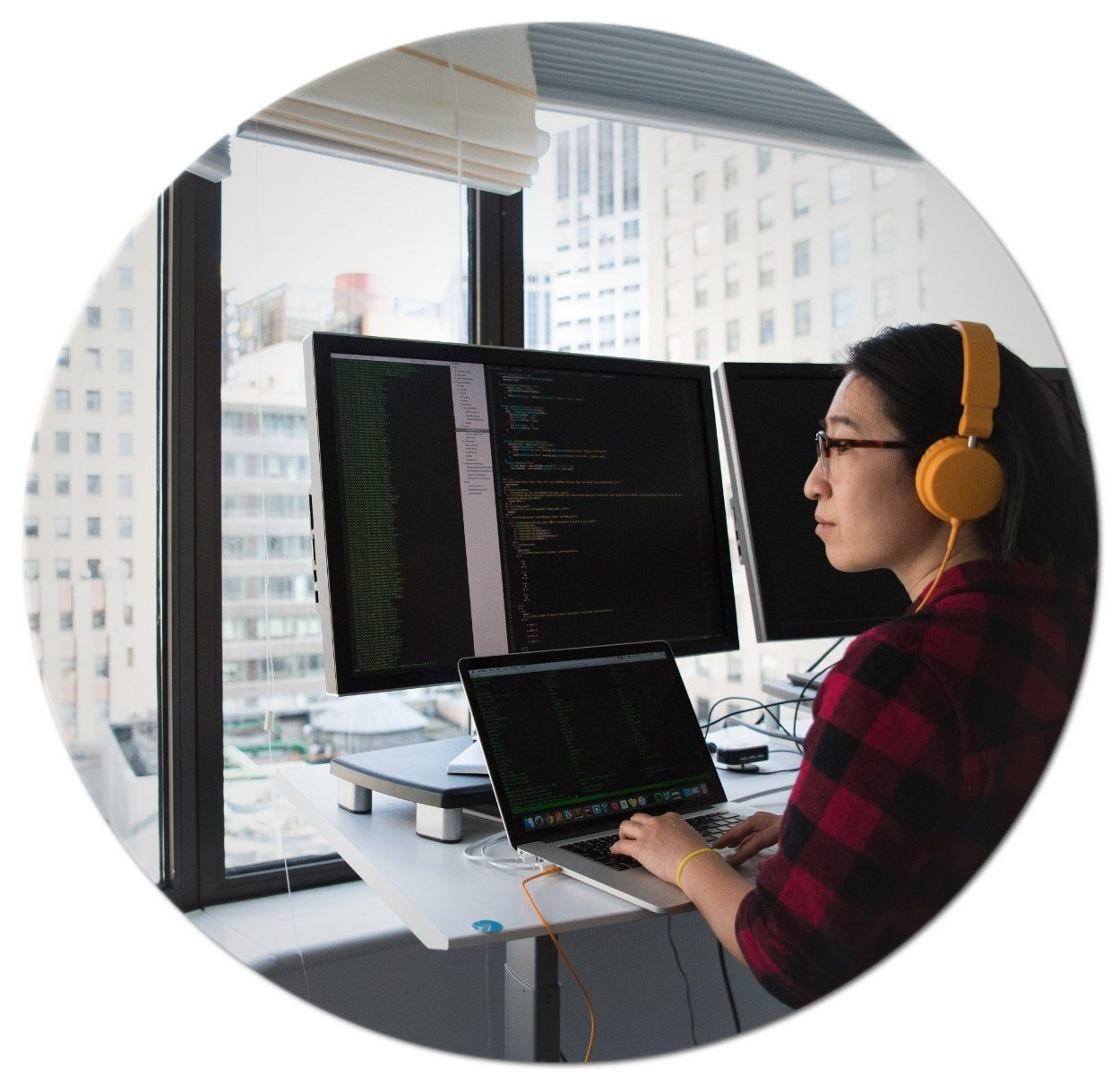
DNS Required
MetroAE uses DNS to resolve any hostnames you have specified in the deployment.
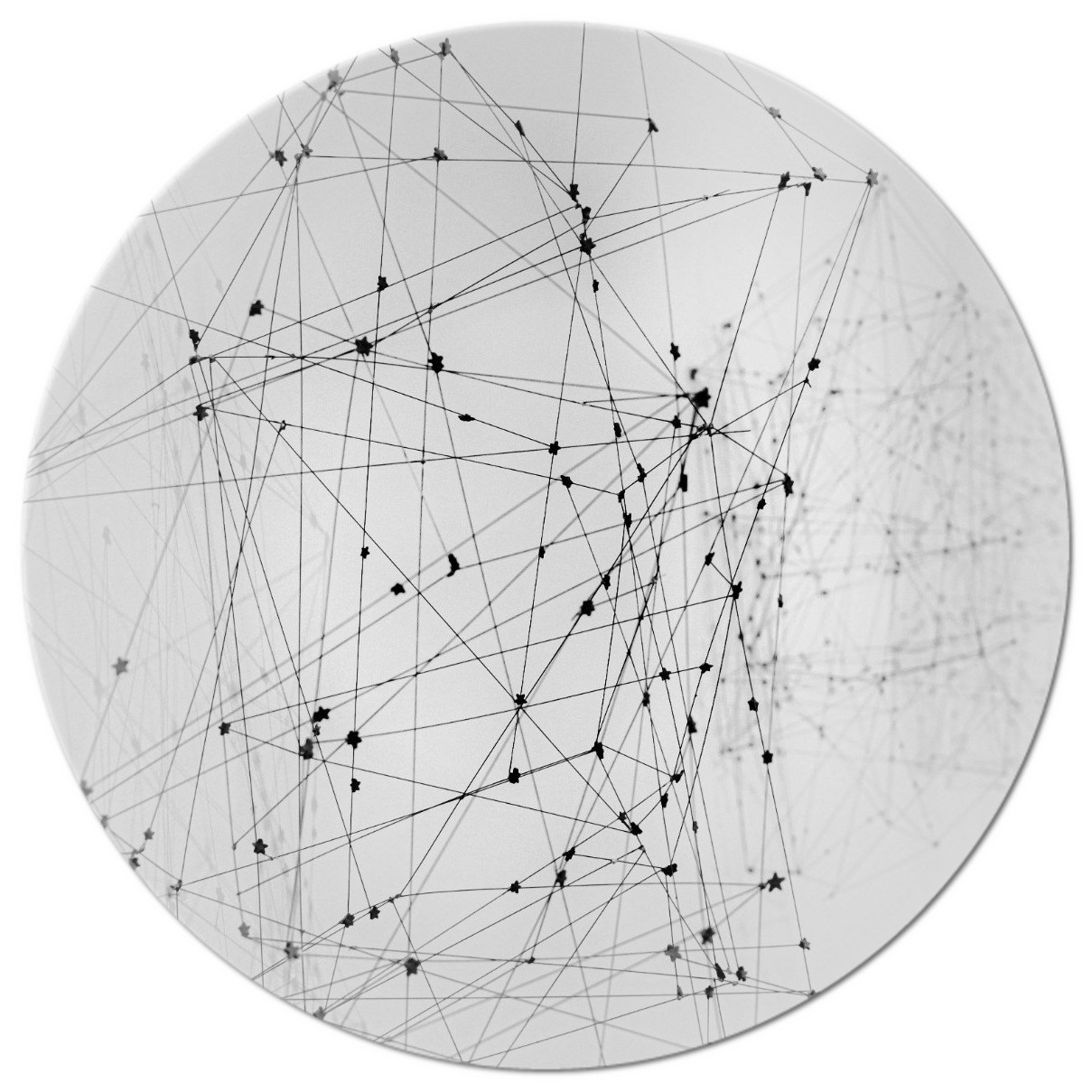
Prepare your Environment
Unzip Nuage files, complete the checklists for target servers, and confirm reachability.
Setting Up the Environment
Using the Github Clone
The MetroAE Command
The MetroAE command is used to execute MetroAE when using the GitHub clone.
Prerequisites
Enterprise Linux 7 (EL7) CentOS 7.4 or greater or RHEL 7.4 or greater. Docker Engine. Permissions to install necessary required packages for MetroAE.
Convenient Data Location
Your data is located in the filesystem where your GitHub clone is located. Plus, you have access to all the MetroAE source code.
Customizing Your Deployment
Default Deployment
Edit the files in the default deployment.
New Directory
Edit the files in a new deployment directory that you have created.
The Wizard
Run metroae wizard to let MetroAE create or edit your deployment.
MetroAE Spreadsheet
Create your deployment using the MetroAE spreadsheet (CSV file).